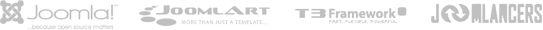Mobile layout
- Details
- Category: Template guide
- Published: Monday, 28 November 2011 07:23
- Hits: 138
There are 2 layout types for mobile. The first one is Tablet Portrait layout and Tablet Lanscape layout ( the Landscape layout is the Normal Layout). The mobile layout uses percentage (%) as unit to define width of the layout. The full width of the layout is 100%, from that, you can define width for each element in the template.
Mobile Landscape layout
Front-end Appearance
To define width of the layout, please navigate to: [your_site] / templates / ja_elastica / core / etc / layouts / default.xml. The file default.xml is to define width range of each layout.
Tablet layout
- Details
- Category: Template guide
- Published: Monday, 28 November 2011 07:23
- Hits: 185
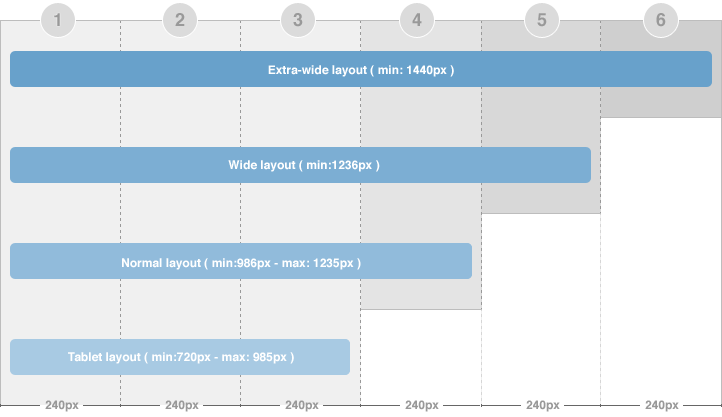
There are 2 layout types for tablet. The first one is Tablet Portrait layout and Tablet Lanscape layout ( the Landscape layout is the Normal Layout).
The Portrait layout uses 3 grids. The content block has width of 3 grids in both homepage and detail page so all modules will be displayed under the content block.
Normal layout
- Details
- Category: Template guide
- Published: Monday, 28 November 2011 07:22
- Hits: 221
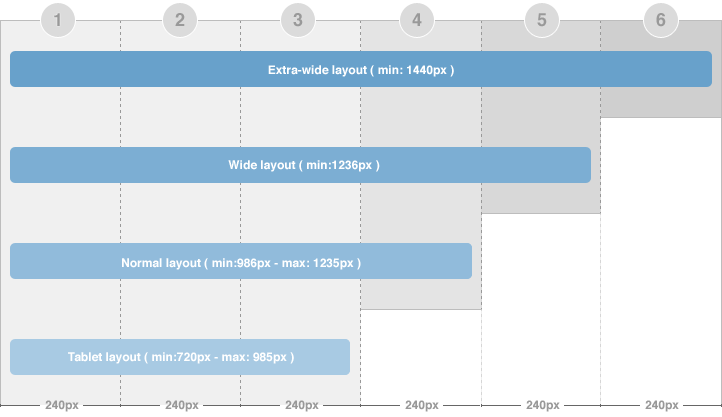
The normal layout uses 4 grids. In Homepage, the content block width = 2 grids. In Detail page mode, the content block width = 3 grids.
How the modules are changed when layout is changed from Wide layout to Normal layout?
The modules in the grid 5 (in Wide layout) will be moved to available grids in Normal layout [grid 3 and 4 or under the content block (in Homepage) and grid 4 or under the content block (in detail page)] in the order from left to right. The moved modules will be located under the modules already in the grids.
Wide layout
- Details
- Category: Template guide
- Published: Monday, 28 November 2011 07:22
- Hits: 207
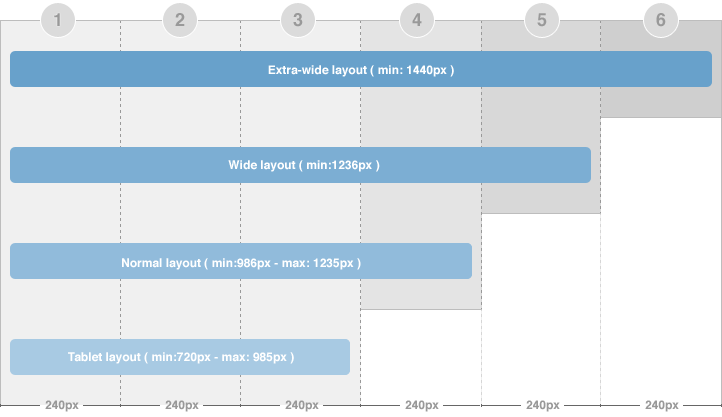
This layout is quite similar to the extra-wide layout, except the extra-column is removed.
To define width of the layout, please navigate to: [your_site] / templates / ja_elastica / core / etc / layouts / default.xml. The file default.xml is to define width range of each layout.
Extra-wide layout
- Details
- Category: Template guide
- Published: Monday, 28 November 2011 05:01
- Hits: 348
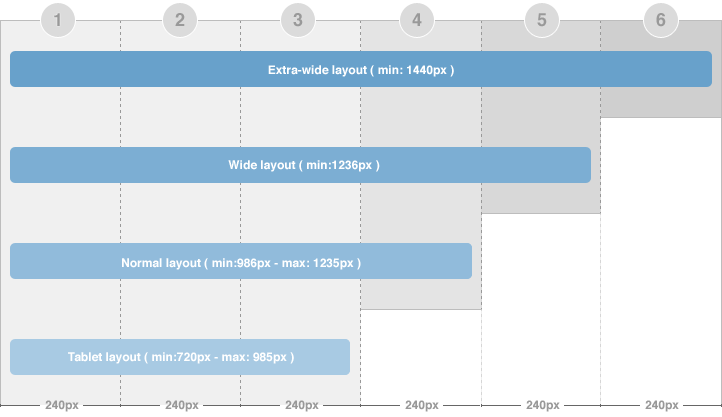
There are 2 width size modes of the content block: in Homepage (considered as list page mode) and in detail page mode. In the Homepage, the width of the content block = 2 grids while in the detail page mode, the width of content block is 3 grids. The above image shows you the layout of homepage of our template --> content block = 2 grid.
 Resize browser to see the magic. And experience the ride with your wide screen, laptop, ipad, kindle, iphone or any handheld device.
Resize browser to see the magic. And experience the ride with your wide screen, laptop, ipad, kindle, iphone or any handheld device.
 Etiam pellentesque magna id lacus imperdiet ac vulputate enim semper. Donec tincidunt.
Etiam pellentesque magna id lacus imperdiet ac vulputate enim semper. Donec tincidunt.